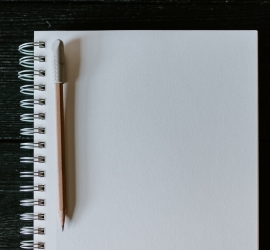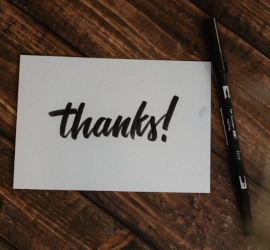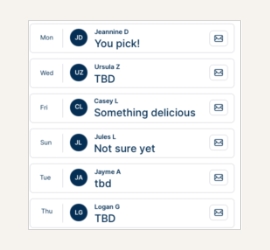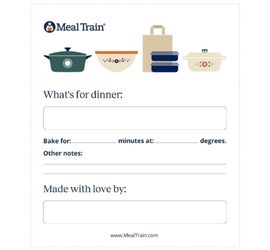Meal Train® is a system for friends and family members to easily create a schedule for preparing and delivering meals to someone in need of additional help. This support can last for 1-2 weeks or more if the recipient needs longer-term assistance. A Meal Train page is a tangible way of offering support to an individual in need by removing the task of making healthy meals from their to-do list.
Here's everything you need to know about Meal Train!
Set up a free Meal Train page now!
How does Meal Train work?
Let's take it step by step:

1. Identify a recipient
Use the information above to identify the person you want to create a Meal Train for; collect their name, email, and address for meal drop-off.

2. Enter the dates
Decide how often the recipient will require meals and enter these dates on your Meal Train page.

3. Select preferences
Consider the individual’s preferences when it comes to food, including any allergies. You want to make sure you’re bringing meals they’ll enjoy each day. You should also ask them the best time to drop off meals to make it convenient as they juggle work, appointments, and other commitments.

4. Create a Donation Fund
You can easily add a donation fund to your Meal Train page if appropriate. Due to time and distance, some friends and family members may not be able to commit to making a meal. Using the donation feature on your Meal Train page allows those from near and far to send money for groceries or meals. Gift cards for on-demand delivery services are also an option on a Meal Train page.

5. Invite Participants
Now it’s time to invite friends, family members, congregation members, and more via email, text, and social media. Using your social network, get the word out about the Meal Train!
You can see examples of all the steps above here.
Who needs Meal Train?
Now that you know how to set up a Meal Train calendar, let's discuss some times when a Meal Train can be helpful.
- Birth of a new baby
- Someone who just experienced a loss
- Recent surgery
- A person who lives alone, especially if they’re elderly or have issues with mobility
- Anyone suffering from illness, injury, or unemployment
Of course, these are just a few circumstances ideal for setting up a Meal Train page. Think outside the box for more occasions to support others in your community! If you know of someone experiencing a disruption in their normal routine making meal preparation difficult, consider whether a Meal Train calendar could be helpful. Some guiding questions you can ask yourself to determine if Meal Train would be a good fit are:
- Is the individual finding it difficult to make it to the grocery store?
- Does the individual struggle to cook for themselves?
- Does the individual miss meals or is not get enough to eat?
- Could the individual use assistance getting more meals that are full of nutrient-rich food like fresh fruits and vegetables?
Final thoughts
Using Meal Train grants you access to the many features that make this process so easy, like: an interactive online calendar, reminder emails for participants, organizer email options, digital gift cards, online invitations, and so much more! All the tools you need to create a Meal Train page are right at your fingertips. Go ahead, set up a free Meal Train page now!